
The only thing missing, that emerges to mind when writing this blog, is the print to pdf, which I need very rarely these day due to shared notes. When I got a new work laptop in February I didn’t install OneNote 2016 anymore – the new OneNote had evolved enough for my needs. The reason I started to use it along OneNote 2016 was to learn and to see how it evolves. Personal (work-related) and private (anything I want to have just for myself) notebooks.Īll my notebooks are synced into my new Windows 10 OneNote App (UWP).I don’t have a “hidden” notebook to hide something from my co-organizers.

Our TeamsFi notebook is shared to all organizers. Why not shared all relevant notes with all participants from the day one? Shared notebooks with a customer / project with partners.These are shared from a single team to the whole company, allowing us to put our notes into a single place and enable co-authoring. Team/project/meetings/customer/sales/planning/ younameit notebooks.Every Teams team includes also at least one OneNote for it’s members to utilize.
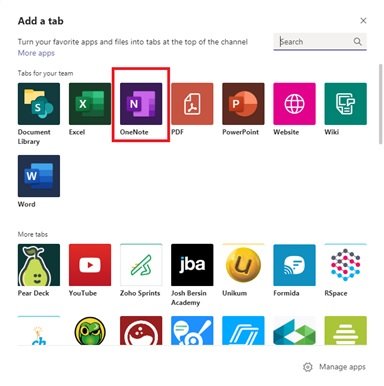
While OneNote has been there for ages (>15 years) there are still people who haven’t heard about it.


 0 kommentar(er)
0 kommentar(er)
